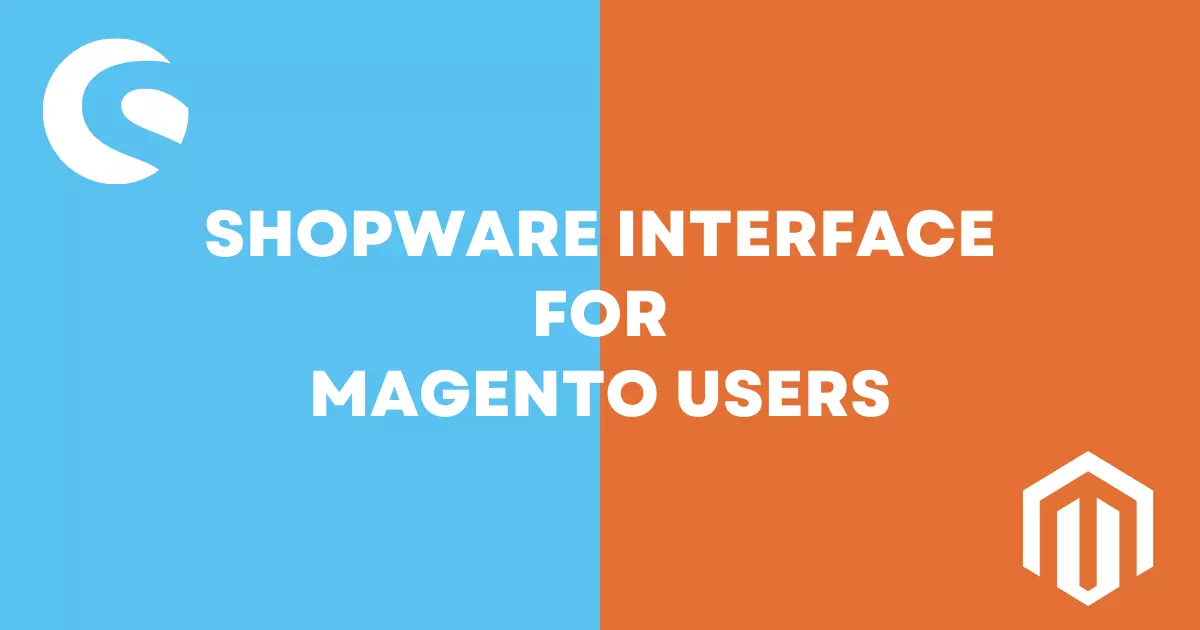
If you’re reading this article you’re likely former Magento user and now finding the world of Shopware. The aim of the article is to tell about the most significant differences in the interface and the main things to know.
So, let’s start with interface:

Magento has separate grids for each sales entity. There we have the individual menu item and the individual table for Orders, Invoices, Shipment and Credit Memos. And all these items are available in Shopware when you’re directly opening order details.

All information relating to order is in the one place, same as in Magento.

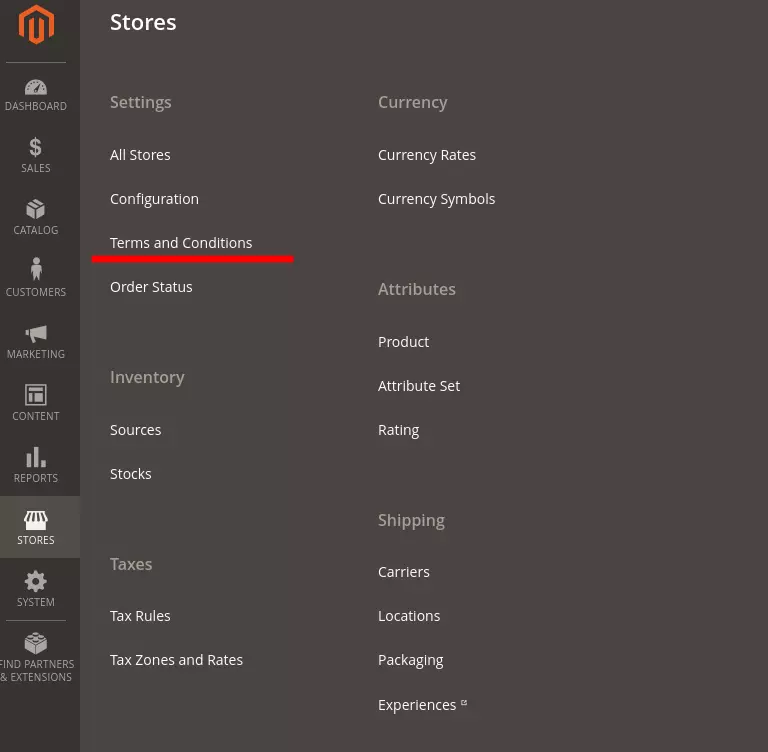
Terms and Conditions in Shopware is not an individual menu. You can configure it in Shopping Experience on your own.

In Shopware, it is located in a specific Sales Channel in Settings ->Basic Information

In Magento tax settings menu can be found in Stores.
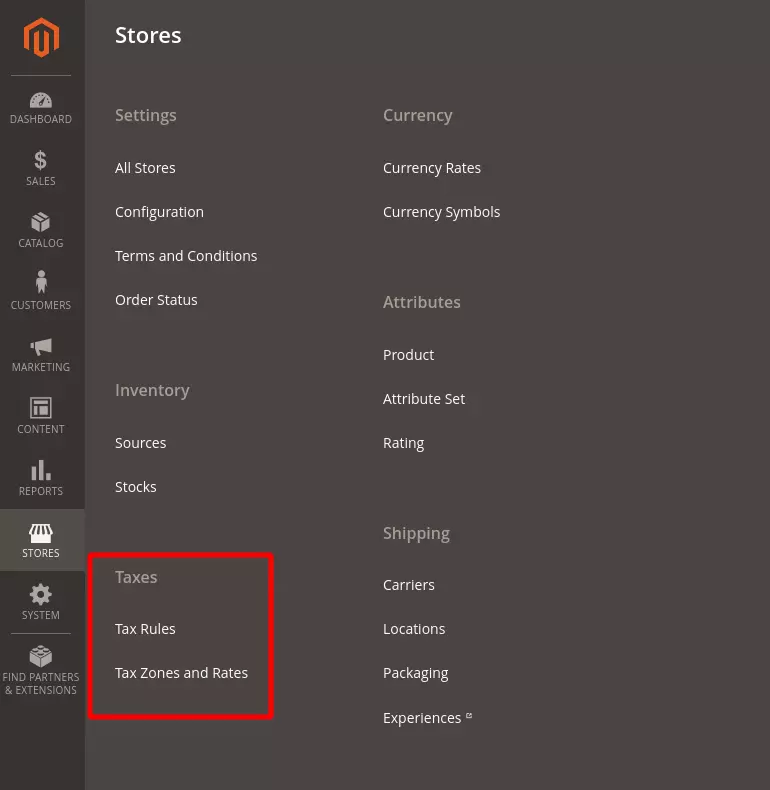
We don’t have an individual menu in Shopware for this, but we can configure tax rates and their names globally, in Settings->Shop->Taxes
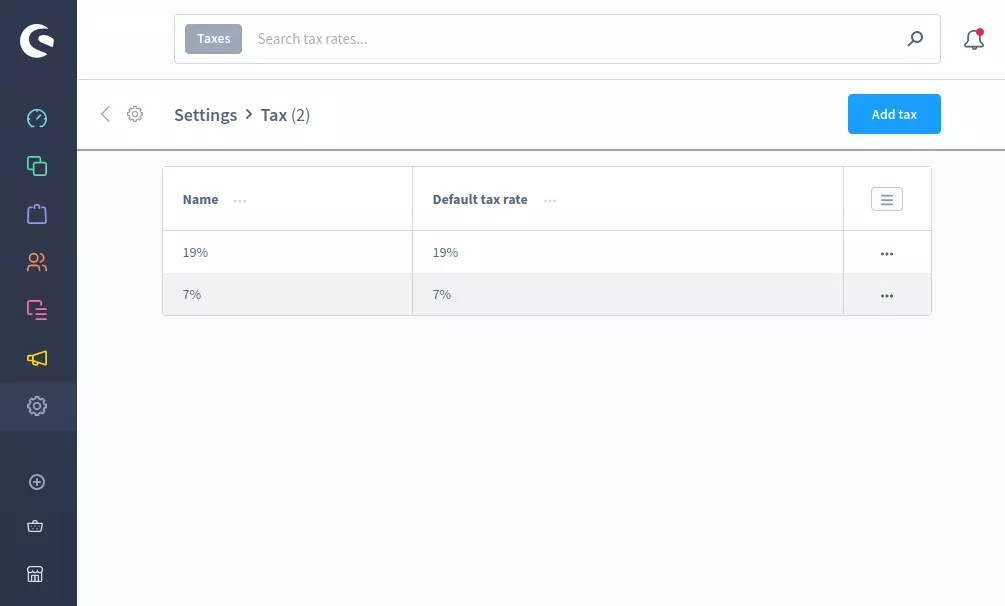
Also using submenu edit you can determine in which region/country one Tax rate or another will be available.
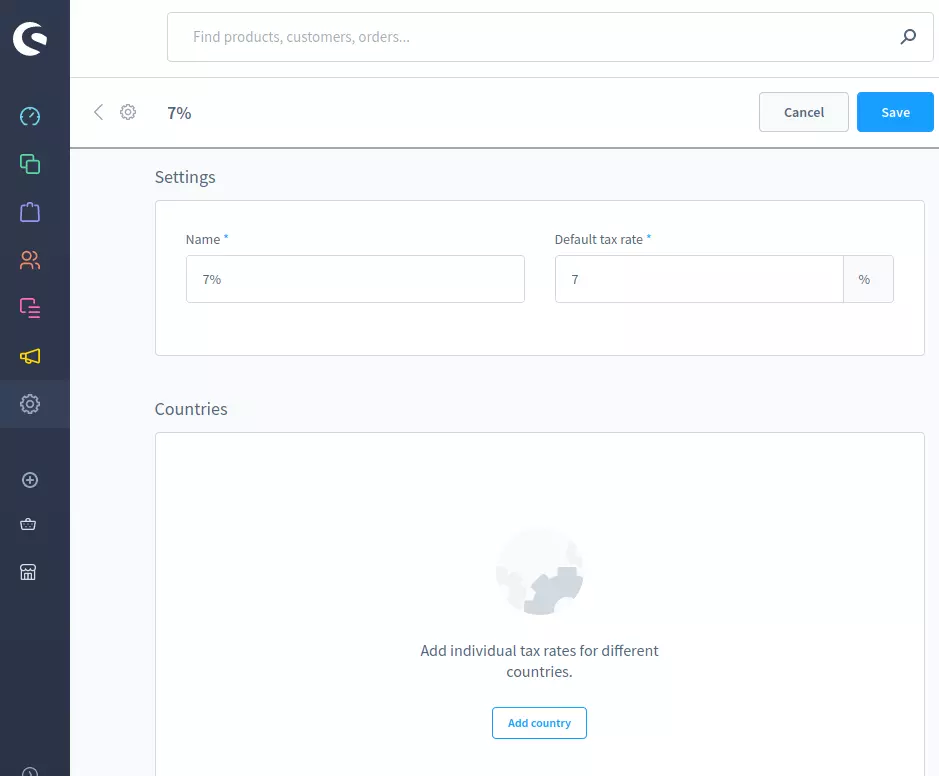
As you can see, by analogy with Orders, the location is different, but everything is quite convenient and similar to Magento.
The menu where you can find everything regarding products in Shopware is called (surprise surprise :)) Catalogues as well. However the principles of construction of these products in Magento and Shopware are different. In Magento, attributes that will be available for the product depend on the selected Attribute Set and settings. In contrast to this, Shopware hasn’t such attributes grouping and product division. Thus, you won’t have to choose Attribute Set and product type. After clicking on Add Products, you can immediately enter product information.

Properties are a version of attributes in Shopware. However, it is not 100% equivalent, because Properties are used as for the product filtering on the front in the catalog and also variation development. You can create Custom Field in Settings > System > Custom Fields to add a text attribute to the product.

As mentioned above, you won’t find different product types in Shopware (such as Configurable, Grouped, etc…). However, there’s similar functionality that allows you to create the analogy of Configurable of the product. A key difference to Variants is that it’s not an independent product, and they may exist only as a part of a parent product.

Also you won’t find the analog of Custom Options. You should install the module of Custom Products yourself.
The clients menu in Magento and Shopware are very similar. The only difference that’s worth noting is that to see if a client is subscribed to Newsletters you should open the additional menu Marketing->Newsletters Recipients.
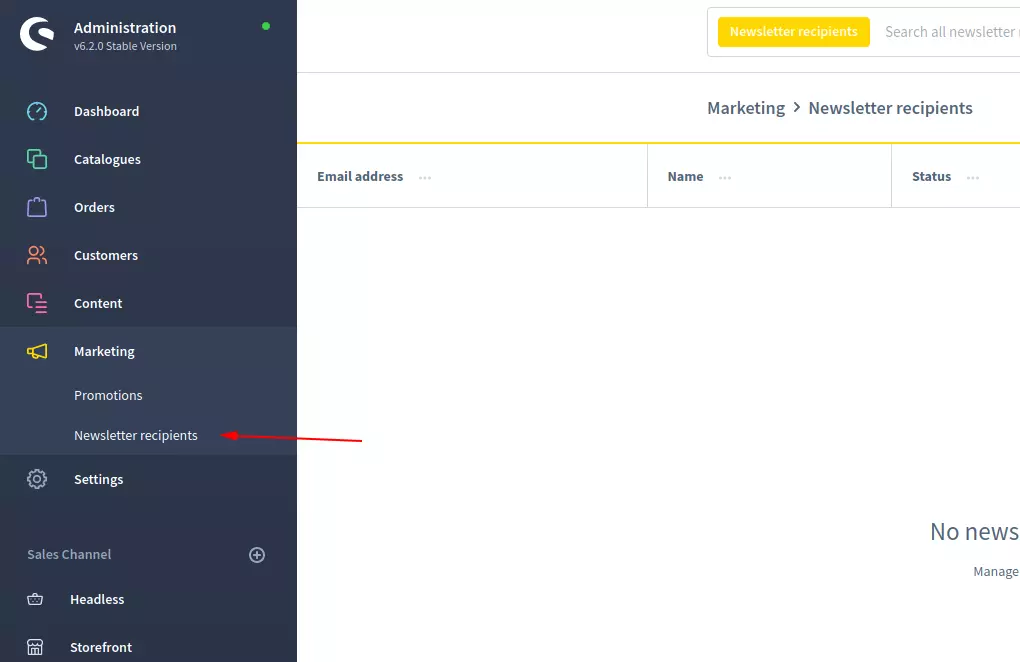
Cart & Catalog Price Rules in Magento are divided into two separate types. You can find similar functionality in Shopware in the menu Marketing->Promotions. In this menu you can create different discounts, limiting their use to coupons or other conditions set in Rule Builder. A few words about Rule Builder in Shopware: in our opinion, it is better than Magento’s and provides very flexible settings.

Shopware decidede not to include an individual module for Newsletters to the functional and shifted this function to plugin manufacturers. In Plugin Store you can find a good plugin that will fit your needs. Apart from that, the individual menu for Newsletters is not available.

In this menu you can create Landing Pages that are analogues of CMS Page in Magento. Of course, WYSIWYG redactor will help you in it.
As you see, despite the interface of Magento and Shopware being very different, the interface of Shopware is well built and instinctively clear. Practically all of our clients that moved from Magento to Shopware said they didn’t feel any discomfort, and got used to a new interface within a week. If you need help with Shopware development our team is always glad to help you!