If you are planning to upgrade your current Shopware store to Shopware 6, or migrate from Magento or any other platform, we can help you! Our expert with years of experience in ecommerce will make the process as quick and seamless as possible, so you can enjoy the new platform in no time.
It doesn’t matter what platform you store is running on right now, we guarantee a completely seamless and safe transition without any data loss in the process.

Our Shopware migration service includes:
We’ve been working in ecommerce development for more than 8 years now. Through the years, we were in charge of dozens of migrations, both to and from Shopware, and to other platforms as well. We know every aspect of a successful migration, and have dealt with all kinds of possible issues.
Choosing us for your Shopware 6 migration means getting the experts to handle the entire process for you, so you can focus on your tasks without having to worry about the development.
It’s easy to use, yet powerful
Many ecommerce platforms tend to fall on two different sides of the spectrum: feature-rich and confusing, or user-intuitive but with a limited number of features. Shopware 6 combines the best of both worlds, offering both an impressive list of features and an easy to understand interface.
User-focused flexibility
Shopware was developed with your needs in mind, so there are many features that make it easier for you to change things up in your store. It supports PWAs, and their API guarantees you full flexibility of integrations, making it easy for you to seamlessly add your store into your existing business ecosystem.
New level of customer engagement
Every business wants to build lasting relationships with their customers, and Shopware is there to make it happen. Their unique storytelling feature, social shopping integration, and virtual showrooms will help you serve your clients better and make their shopping experience smoother.
Open Source Code
Open Source nature of Shopware gives you complete freedom of action. If there’s a feature that’s not available in Shopware by default, you can always create a completely new custom module that will be the exact match to your needs.
Improved performance
If you are currently using Shopware 5 or older, it makes sense to migrate to Shopware 6 just for this. Shopware 6 performs better than Shopware 4 or 5 in all use cases.
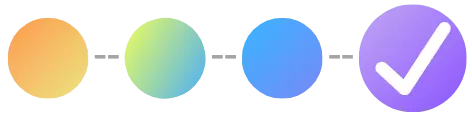
Step 1: Discussion
Every migration case is different. That’s why we start our work together with a call to discuss what needs to be done and how to go about it. You give us your vision, and we present you with possible solutions. After we have our action plan, we can start with the migration process.
Step 2: Store analysis and migration plan
Then we’ll take a look at your store. We’ll see what functionality it has that needs to be replicated, what extensions you had. Together, we’ll decide what should be kept and moved to the new platform, and what should be left behind.
Based on this information, we’ll create a migration plan and present it to you.
Step 3: Theme Migration
Since you are moving from a different platform, you won’t be able to transfer your old theme to Shopware 6. But don’t worry, we have several solutions to this problem:
Step 4: Migrate functionality
During this step, we’ll be going through the list of extensions you have installed and choosing their counterparts in Shopware 6. If something can’t be replicated, we’ll offer some alternatives or our custom development services.
If you want to enhance the functionality of your website and get new features, we will choose the best extensions for the task, or develop custom ones just for you.
Step 5: Data Migration
During this step, we transfer your data to the new platform. Depending on what you want, we can do anything from just migrating products to moving order history, customer data, price rules, and images. Don’t worry, nothing will be lost here, we can transfer anything!
Step 6: Quality Assurance
We want your store to work flawlessly. For that reason, after each step we do tests to make sure that everything works as expected, and the new code follows the best practices. At the end of the migration process, we double-check everything again so you get a ready-to-use site with great performance.
Step 7: Website Deployment
Some downtime is unavoidable when deploying a new site, but our experts will make sure the launch happens as quickly as possible.
Step 8: Maintenance
To keep your store in top shape, we’ll keep supporting it after the launch. After the initial launch, we’ll make improvements based on your feedback. After that, we’ll monitor website performance, install updates, fix bugs, and make other changes as needed.

You’ll have access to every part of the project so you can track what stage we are at at any given moment.
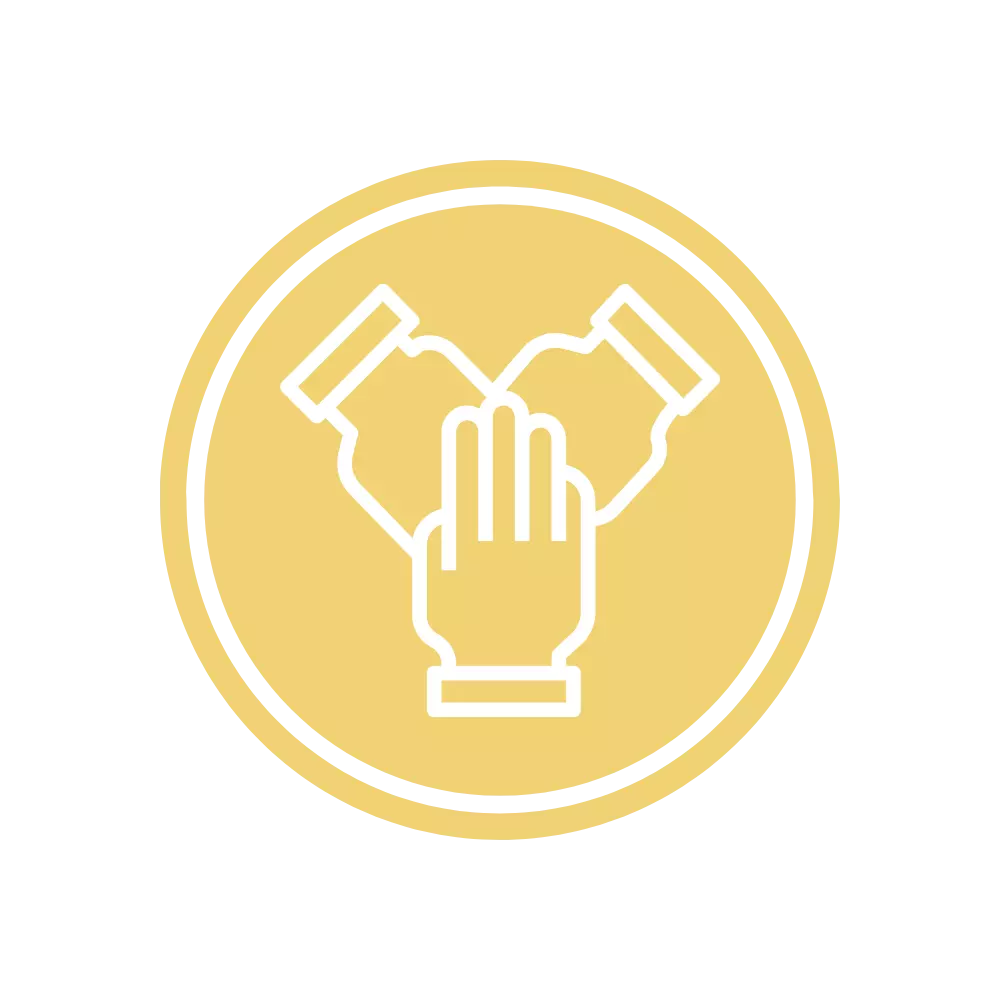
Our clients say our developers feel like a part of their team.

We have 8+ years experience in ecommerce, and are always ready to share our knowledge.
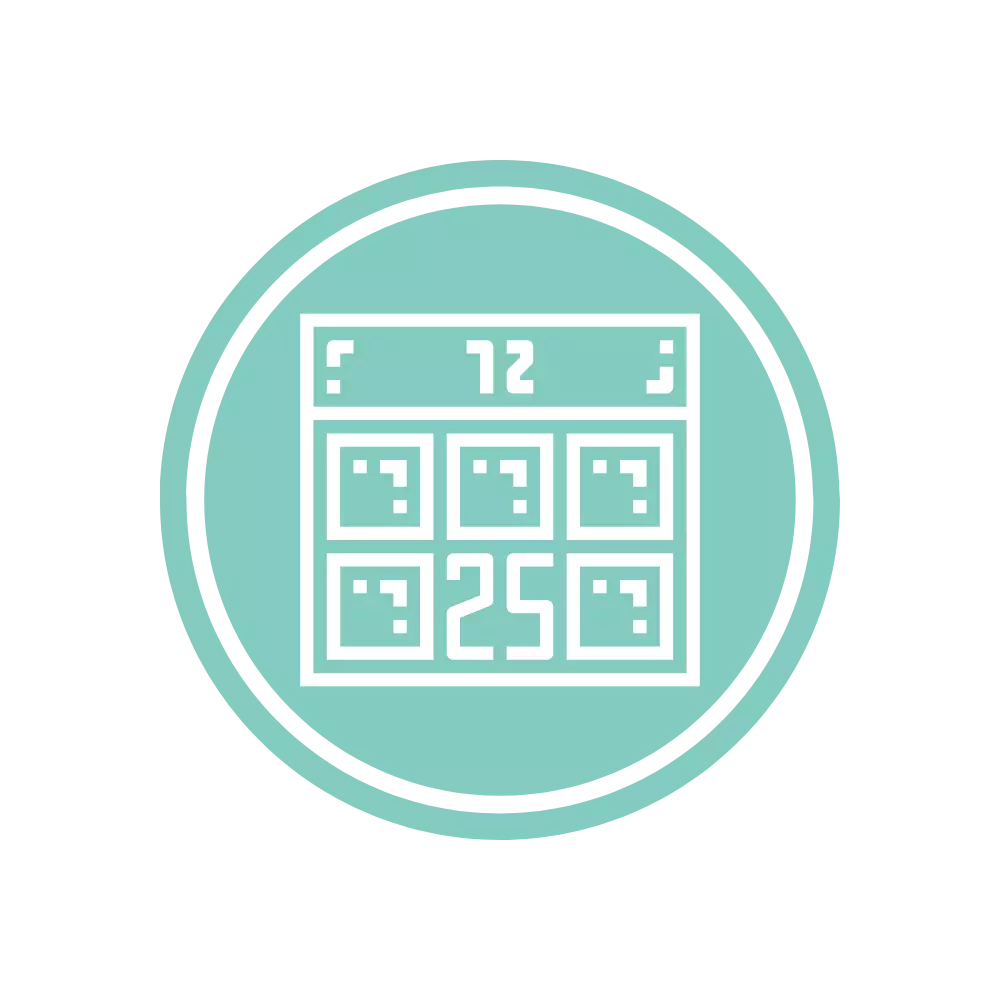
Different time zones and tight deadlines are not a problem.
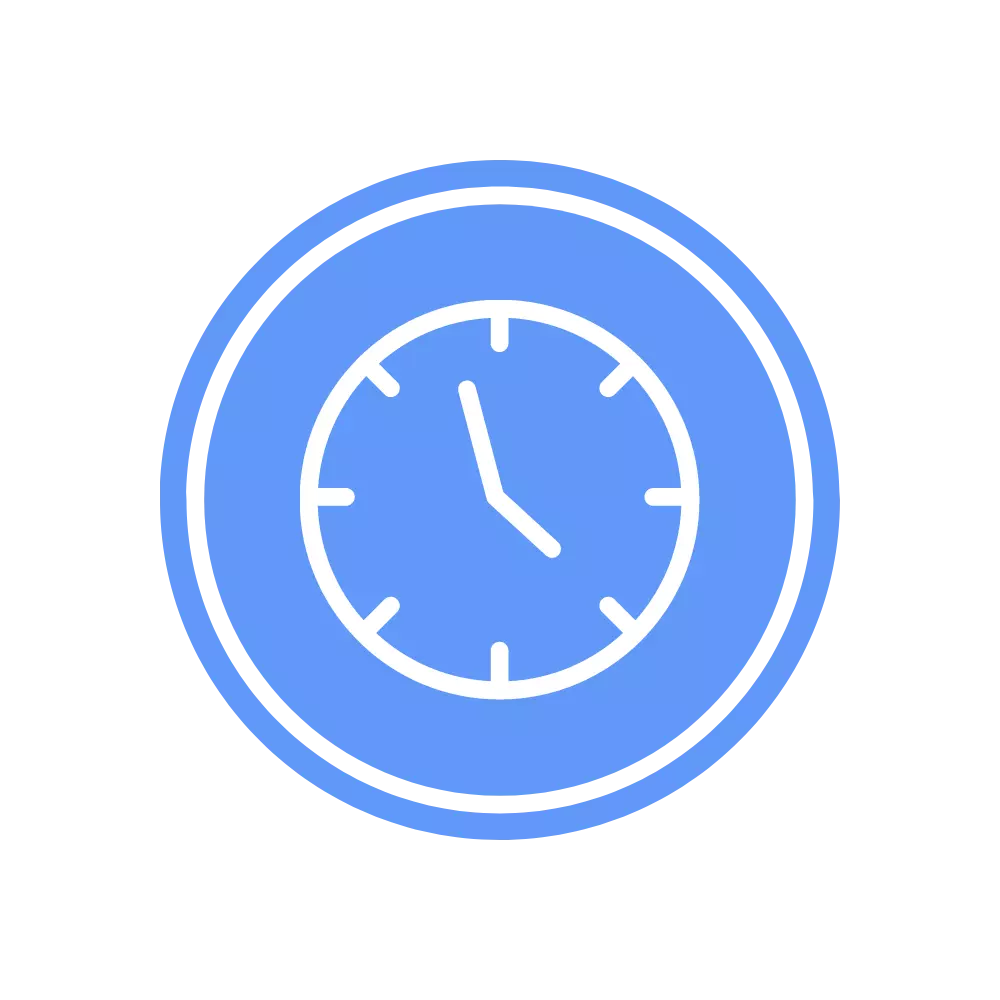
We always test and double-check everything, so you can rest assured that the code you’ll get will be bug-free from the get-go.

Every business is different and requires a different approach. We offer outsourcing, team extension, and dedicated team services, and together we can choose what’s best for you.